Paying with your card and a Samsung device is fast and secure. Just pull out your phone or watch and you're ready to pay—whether you are on the road, require office supplies or need to make a major business purchase.
![]()
To pay, just hover.
Samsung Pay is easy to use. You'll add your debit or credit card in just a few simple steps. Then swipe up on your phone screen, or press and hold your watch’s back key, to launch it at checkout.
- Samsung Pay works at any retailer where you'd normally swipe your card.
- Hold your device near a terminal and authorize the transaction on your phone with a fingerprint, or tap to pay with your watch.

Built-in security. Embedded peace of mind.
When you add your card to your device, the security features of Samsung Pay encrypt all your information. When you make a payment at a retailer, they don't have access to your actual card number—instead a dynamic token is created. Your information stays safe.
- Embedded Samsung Knox technology monitors your device round the clock for suspicious activity.
- In the event your device is compromised, your card information is safely encrypted within a separate and secure data vault.

How to get started.
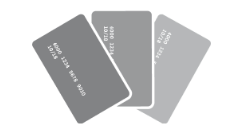
1. Pull out your U.S. Bank card
For more specific information about card compatibility, please contact your card program manager or commercial card relationship manager.

2. Add card with camera
With your Samsung phone's camera, scan your card's information. Then secure it with your fingerprint and a backup PIN number—or upload your card's information to your watch. Follow the steps to verify your identity.
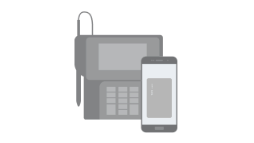
3. Hover to pay
Now that you've added your card, it's simple to use Samsung Pay at a store; swipe up on your phone screen, or press and hold your watch's back key, to activate Samsung Pay. Hold your phone above the terminal or tap your watch to pay.


